Top Ranking Factors for 2024 and Beyond

Each year, it gets more and more difficult to attract new business through search engine traffic. Search engine algorithms keep evolving. More and more competitors join the field each year. And still, only one website can rank #1 for any given search.
There are over 200 factors that affect your website’s rankings on Google. It helps to know which are the top-ranking factors to help you get that visibility in Google and other search engines, so you can focus on what counts most.
Some factors you can’t control, such as how long you’ve owned your domain, and some don’t matter for many of your pages, such as having a table of contents on the page.
But the big, important factors are critical, and these you should understand.
It Pays to Be Relevant
The single most important factor is the relevancy of your content. Whatever someone is searching for, Google wants to serve up pages that are most relevant to that search.
How can you tell if your content is relevant to any given search? There are several ways:
- The presumed intent of the search itself
- The words in the title of your page
- The words in the heading and subheadings of your page
- All the other words on your page
- The words used in hyperlinks from other websites to your page
This is why knowing what words to use is so important. Most search engine optimization (SEO) campaigns begin with keyword research. And they continue with latent semantic indexing, which is just a fancy way of saying that you should also focus on all the surrounding text that gives your keywords context.
Quality Counts
Right after the relevancy of your content is the quality of your content. Google wants to send people to good quality pages. How can a search engine judge quality? Here are a few ways:
- The accuracy of your page’s spelling and grammar
- The completeness of your page’s content (long content tends to rank better)
- The number of backlinks your page gets (obviously lots of other websites trust your content if they link to it)
- The importance of other websites linking to your page (domain authority, page authority, etc.)
Keep Up to Date
Search engines like to send people to up-to-date information. What do they look for?
- When your page was last updated with new information or edits
- When your page has last been linked to from another website
- When your page has last been shared on social media
So far, we have looked at content. That’s because this is really what separates the top competing websites for any given search. In summary, you need to create top-notch content on your website, keep it updated, entice other websites to link to it, and urge people to share it on social media.
What’s Good for One Page Helps Your Whole Website
Although I have repeatedly referred to the specific page that matches a specific search, many of these page-specific factors will rub off on your website overall.
For instance, if 10 of your pages attract a lot of links from other websites, Google will presume that your whole website is a quality, trustworthy source. That will help not just those 10 pages, but also your other 100 pages.
That is why you might have noticed so many fly-by-night spammers offering “link building” services and “guest posting” services. Although these can be crucial to your success, you have to tread very, very carefully with whom you get involved in these areas.
Similarly, if your page is linked to several similar-topic pages on your website, search engines will see your page as more relevant to a given search than a page that sits alone amongst a variety of unrelated topics.
So, focus on making your most important pages relevant, top-quality and up-to-date, but make sure the content across your entire website is the best it can be.
Content can be addressed one page at a time. But technical factors, which are also extremely important, generally need a site-wide approach.
Speed Matters
Search engines hate sending people to slow-loading pages that irritate people. So, speed has become a very big deal for them. Unfortunately, a lot of small businesses use “website builders” or off-the-shelf themes, which generally are pretty slow, as noted in this article on when it is worth paying for a custom website.
If you are wondering how fast or slow your web pages are, just pop them into Google’s page speed tool. You will see lots of technical specifications, which you don’t really need to understand. What you need to look for is whether all the “Core Web Vitals Assessment” bars are green. If not, you might need technical help.
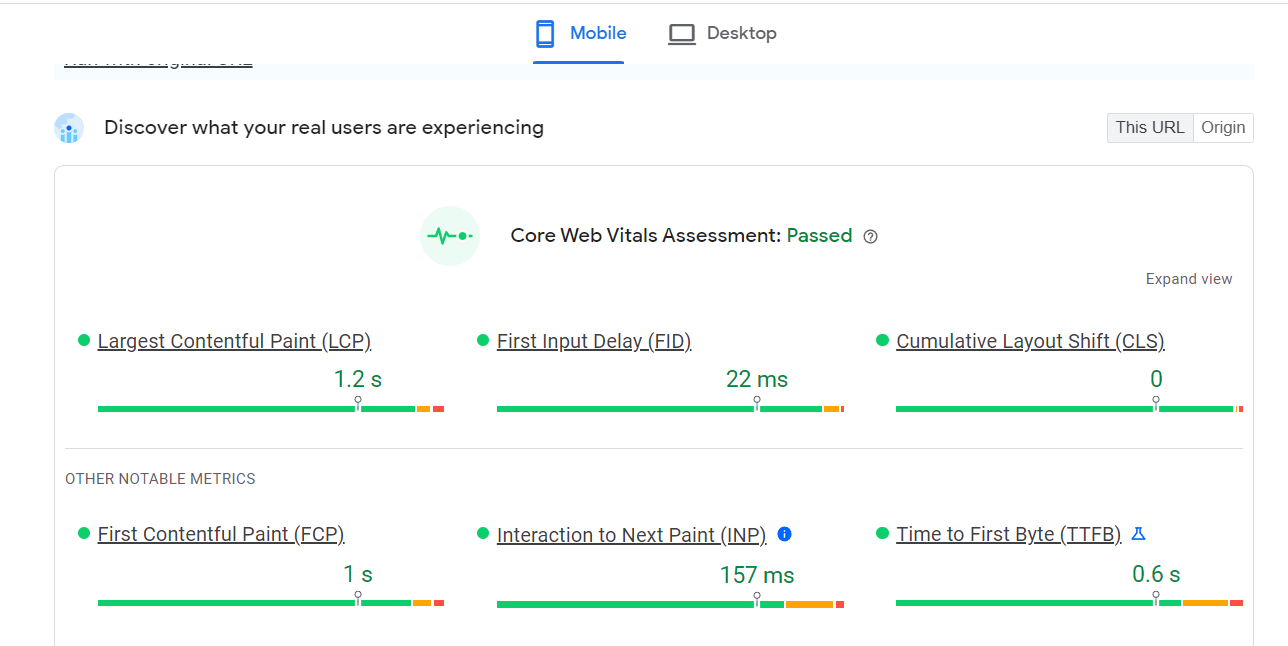
How can you speed up your web page? There are several ways, all of them technical:
- Get rid of unused CSS files.
- Get rid of unused JavaScript.
- Get rid of fonts that you are not using.
One of the huge problems with website builders and off-the-shelf themes is that they load all the CSS, JavaScript and font files that you might want. That gives you or your web designer lots and lots of choices in designing your website. But it also means that every time somebody visits your website, it loads all those files you don’t use. And that really slows things down.
Here are a few more tech things you can do to speed up your web pages:
- Optimize your image file size.
- Convert images to WebP format.
- Serve your pages through a “content delivery network”. Even a free one like Cloudflarewill vastly speed up your pages, and you don’t need any tech know-how to do it.
- Optimize your Cloudflare settings for even more speed. You might need some tech help for that.
- Make sure you are hosted on an up-to-date server.
Mobile First
If your website is optimized to look good just on a desktop or to run fast on a desktop, think again. Google has made it clear that its rankings are based on the mobile-first principle. Yes, your website should look good on both desktop and mobile. Yes, it should be easy to use on both desktop and mobile. But Google looks first at mobile when ranking it.
Security Above All
Make sure your website has an SSL certificate. This used to be an option. Now, it’s pretty much the price of admission. If your website does not have SSL, it probably won’t rank for anything. If it does, visitors won’t click on it.
How can you tell if your website has an SSL certificate. Look at the beginning of your URL. If it starts with http:// you are in trouble. It should start with https://. The “s” stands for “secure”. If that letter is missing, contact your web hosting company ASAP.
Start Thinking SEO
If you want to attract customers through search engines, pay attention to these factors. The more of them you implement, and the better you implement them, the higher your website will rank.
It won’t happen immediately, of course. You will have to catch up to all those websites that already have a head start. But there are still customers to be gained and the landscape still fluctuates.
If you can’t do it all yourself, make a plan and hire specialists for the areas you need help with the most. It’s not easy and it’s not simple, but it is doable and it is profitable.
___________
This advice comes from Maureen McCabe, a top small business marketing consultant in Toronto. She helps entrepreneurs and established businesses in Ontario and beyond to strategically grow their businesses and make more money. Find out how Maureen can make your website more attractive to search engines and increase your customer base.
IWD Services
WordPress Website, WordPress Protect, Park Domain, Gmail Setup, Hosting